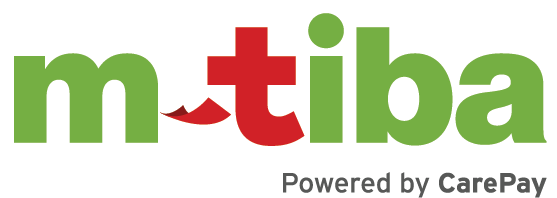M-TIBA for intermediaries
Simplify your work and delight your clients with M-TIBA
Improve efficiency, deliver exceptional value, and grow your business with our dedicated insurance management platform.
- Manage all policies, claims in one place
- Empower your clients to be in control with the Member App
- Grow your clientele base with easy access
- Explore providers near your clients for convenience
4.8 million+ Kenyans
trust M-TIBA with their health
Grow your clientele base by managing insurance policies accessed through the M-TIBA platform
You're in control
empower your clients to be in control with the Member App
Access to a broad provider network
explore providers near your clients for convenience
24/7 support
grow your clientele base with 24/7 easy access
Seamless communication and automated workflows
manage all policies, claims in one place
Frequently Asked Questions
M-TIBA is a platform that enables you to access your medical scheme and benefits.
M-TIBA is accessed by dialing *253# on your mobile phone or on the M-PESA App
- M-TIBA enables you to access your medical benefit on your phone.
- M-TIBA enables you to control your medical benefits directly from your phone via a PIN. You can initiate treatments for you or your loved ones from your phone, wherever you are.
- You will always get an SMS notification after very utilization, indicating the amount you were billed for treatments.
- You can view your benefit balances on the M-TIBA menu via their phone.
- You can view, add your dependants, who will be eligible to be treated on your health cover benefit on their phone.
- Your utilization is real-time, and the balances are adjusted after every treatment.
- No more confusion on what you can access with your health cover, you are directly in control.
- Receive an SMS from M-TIBA that your insurance provided health cover is ready
- Dial *253# on your phone and choose a secure PIN for access
- During your first treatment, simply provide your fingerprint for faster identification
- Dial *253# on your phone
- Input 1 to sign in
- Enter your date of birth
- Identify yourself with ID or Passport
- Enter your ID or Passport number
- Enter your insurance membership number
- Set a pin
kindly call our toll-free customer service number 0800 721 253 incase you need assistance.
- Dial *253# on your phone
- Enter your M-TIBA PIN
- Select MY M-TIBA
- Select your organizations name
- Select balance
- View your balance per benefits
- Dial *253#
- Enter your M-TIBA PIN (or press 1 if you have forgotten your PIN)
- Select option 2: “My M-TIBA”
- Select benefit eg. My Health Funds
- The balance will be displayed against each category i.e. Outpatient/Dental/Optical.
- In case of insufficient funds, you will be required to top up the difference in cash after seeking treatment.
M-TIBA has partnered with more than 4,200 healthcare providers to get you the care you need.
Once you join, a provider panel will be shared with you, to let you know which health facilities you can visit.
In case you are away and your dependant is seeking treatment;
- They’ll introduce themselves to the cashier that they are seeking services on M-TIBA
- Share the primary member’s phone number for the provider to initiate the treatment on their behalf.
- Dial *253# (Both Safaricom, Airtel and Telkom on the number registered on MTIBA).
- Enter M-TIBA PIN (or press 1 if you have forgotten your PIN).
- Press 1 to initiate a treatment.
- Select recent clinic (1, 2, 3) or enter hospital’s Till Number (e.g. 465004)
- Select patient to be treated.
- Select Payment Method
- Select benefit e.g My Health Funds either Outpatient/Dental/Optical as payment method.
- Press 1 to Authorize.
- You will receive an in-app message and a SMS with a transaction number.
- After authorizing treatment, you’ll be required to verify your fingerprint in order to proceed.
- You can now access the care you need.
Please contact M-TIBA (0800 722 001) minimum 48 hours before your treatment to be guided.
At the hospital:
- Mention that you have insurance through the M-TIBA
- Mention your organization’s name
- The hospital will request pre-authorization from M-TIBA when you initiate the treatment
- Present your NHIF card to the hospital
- The Hospital will assist with the NHIF form and sign it
If you can’t access your benefits, you can change it as follows;
- Step 1 – Dial *253#
- Step 2 – Enter M-TIBA PIN
- Step 3 – Select option 4 “Help”
- Step 4 – Select Option 2: “Change PIN”
- Step 5 – Enter Current PIN
- Step 6 – Enter New PIN
- Step 7 – Confirm New PIN
You will receive an SMS notification confirming PIN change “Your PIN has been changed”.
If you have forgotten your PIN, you can reset it as follows:
- Dial *253#
- press 1 if you have forgotten your PIN
- Enter date of Birth e.g. DDMMYYYY (01011963)
- Enter Identification number
- Enter new PIN
- Confirm new PIN
- Your PIN has been changed
You will receive an SMS notification confirming PIN change “Your PIN has been changed”.
You can also contact the M-TIBA Customer care for PIN reset support on 0800 721 253.
- At the hospital: Simply inform the receptionist or cashier you have insurance accessed through M-TIBA and share your organisation’s name
- Choose approved healthcare providers: In case of emergencies, go to the nearest care
- Check your invoice: Before leaving the hospital, make sure everything is accurate. Only sign if correct
- Admitted? Show your M-TIBA and present your NHIF card to the hospital
- Need help? Call M-TIBA: We’re here 24/7! Dial 0800 722 001