
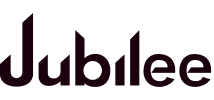


.png)
Timely and reliable payouts improve your cashflow and bottom line.

Submit and track pre-authorization requests and claims in real-time


Personalised support 24/7 whenever you need assistance

Verify patients’ identity and coverage. reduce wait times and improve member experience.
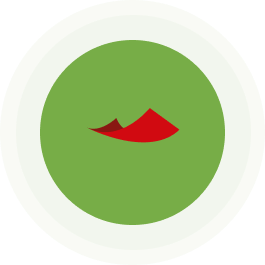
This comprehensive guide will help you navigate the platform efficiently to deliver better care and streamline your administrative workflows.
.svg)
Explore the user interface, learn the basics of logging in, changing passwords, checking member eligibility and starting visits.
.svg)
Understand the interface , different functions and capabilities.
.svg)
Easily perform eligibility checks, request pre-auths and manage patient visits.
.svg)
Start visits, bill for services, submit and track claims.